Why is it necessary for small Businesses to have email hosting?
When looking for the best email service fro small businesses, it is usually a good practice to separate web hosting and email hosting because, in the event of any terrible situation involving any attack on your web host, you would obviously still retain access to your emails. This is why it is always a good idea to separate web hosting and email hosting. In addition, email hosting has unique requirements, and it’s possible that a single server won’t meet both of those needs. Email hosting is an expense that small businesses would rather avoid making significant investments in. They don’t require thousands of email accounts and don’t want to spend hundreds of dollars only to host their emails because they don’t require it.
How much should it cost to host email accounts?
In most cases, hosting an email account is not extremely expensive. When researching email hosting providers, it is essential to keep in mind that a low price should not be taken as an indication of the quality of the service; instead, it should serve as a warning that the provider may be skimping on features that are essential to the service, such as safety and storage capacity.
KerioConnect — the best email service for small businesses?
- GFI KerioConnect includes built-in protection for emails as standard.
- SSL encryption, S/MIME, and unwanted email all put you in danger and make it more difficult to defend against harmful attacks.
- When you have automated backups and clear methods for restoring lost data, it is much easier to recover from any kind of calamity.
- When it comes to legislation regarding the length of time organizations are required to keep emails, email archiving not only assists businesses in meeting these legal requirements but also assists in preventing the loss of crucial data.
- Installation, management, and user interface have all been simplified.
The installation of KerioConnect just takes about ten minutes to finish from start to finish. Users can utilize the device to its full potential when a total of twenty minutes have elapsed. You can install KerioConnect on your local machine or have it hosted on either a shared server environment or a private dedicated server that iSync.io provides. Thanks to online administration, IT administrators now have the opportunity to remotely operate KerioConnect from any device. This was not possible in the past. Full Support for Microsoft Outlook, including both the Windows and Mac versions, and a huge number of other email clients compliant with the IMAP or POP standards.
- Complete with functions and suitable for professional use Email service provided by KerioConnect
- Communication within the team that is more organized and efficient
- Integrated instant messaging that is available
- Robust mobile device support
- Seamless Support for the “Bring Your Device” (often shortened as “BYOD”) initiative, with options accessible across a variety of platforms, including email clients.
OpenConfiguring email domains
Incoming emails can be directed to local mailboxes through the use of domains in KerioConnect. In addition to this, they implement a wide range of user policies and settings, such as:
- The complexity of the password
- Mailbox retention
- Footers of emails
Access authorization for directory services
- In the KerioConnect administration, go to the Configuration menu and then select Domains to manage your domains.
- Email that supports open archiving
- The administrator can save a copy of the user data as well as the whole Configuration of the server thanks to backups.
- The administrator can restore the mail system from a backup in the event that the server experiences a malfunction or undergoes an upgrade.
- Under Configuration, Archiving, and Backup, then Backup, the administrator can enable Backup.
- Through the use of a command line utility, the administrator is able to restore lost data. For more information, go to the articles titled “Configuring backup in KerioConnect” and “Data recovery in KerioConnect.”
- Taking the example of KerioConnect performing nightly backups of all data and Configuration, this is one possible scenario. You must ensure that backups are enabled and that a target directory is specified.
The default backup schedule should be assigned.
- To get notifications regarding the backup process through email, you should designate an email address.
- Using a mobile device to access one’s email account
- The synchronization of mailboxes is supported with various mobile platforms using KerioConnect. Because of this, individuals can manage their email, tasks, schedules, and contacts via wireless connection at any time and in any location.
- To illustrate, users can access their mailboxes from mobile devices by utilizing Exchange ActiveSync. This is only one possible situation.
- Make it clear to users that they need to set up an Exchange ActiveSync account on their device.
Email and Groupware that may be accessed freely with a web browser
- KerioConnect allows users to access their mailboxes using a wide variety of web browsers. Because of this, users can manage their mailboxes using only a web browser rather than any additional software.
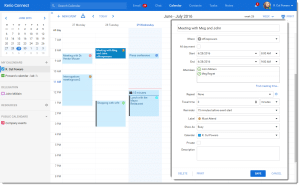
- Users can access their accounts from any computer of their choosing, and all of their settings and preferences will be preserved. Please see the KerioConnect Client documentation for further details.
- OpenAccess email can be accessed from the user’s desktop by using the address of their KerioConnect server and logging in with their account information. Users can access their mailboxes from a web browser by using this address.
- Access to mailboxes can be gained from various desktop programs using KerioConnect. The KerioConnect Client, Microsoft Outlook, and the programs that come pre-installed with the Mac operating system all provide users with the ability to manage their mailboxes with this functionality.
- Launching the KerioConnect Account Assistant gives users the ability to streamline the process of setting up their accounts.
- Use the following scenario as an example to demonstrate how to access your mailbox using the KerioConnect Client for Windows and Mac, Microsoft Outlook, or other programs on a Mac.
- After logging in, navigate to the integration page in the KerioConnect Client.
- Download and installation instructions for the KerioConnect Client desktop program are available for users of both Windows and Mac operating systems.
- Users of Microsoft Outlook for Windows have the option to install the KerioConnect Outlook Connector or configure their ActiveSync accounts.
KerioConnect With ISync.io is the best email service for small businesses.
Our KerioConnect cloud services are accessible, convenient and an amazing solution for your small sized business! We offer email continuity, advanced spam, virus and malware protection, compliant email archiving and email encryption.

